Imagine this: you’re drowning in a sea of data. You’ve got invoices scattered across your desk, customer feedback forms overflowing from a folder, and sales figures scribbled on sticky notes. You need a way to organize this chaos, to find meaning from the mess, to make sense of it all. Enter the spreadsheet, the seemingly simple tool that can be the key to taking control of your data and unlocking valuable insights. But not all data is created equal. So, which types of data are spreadsheets best suited for, and why?
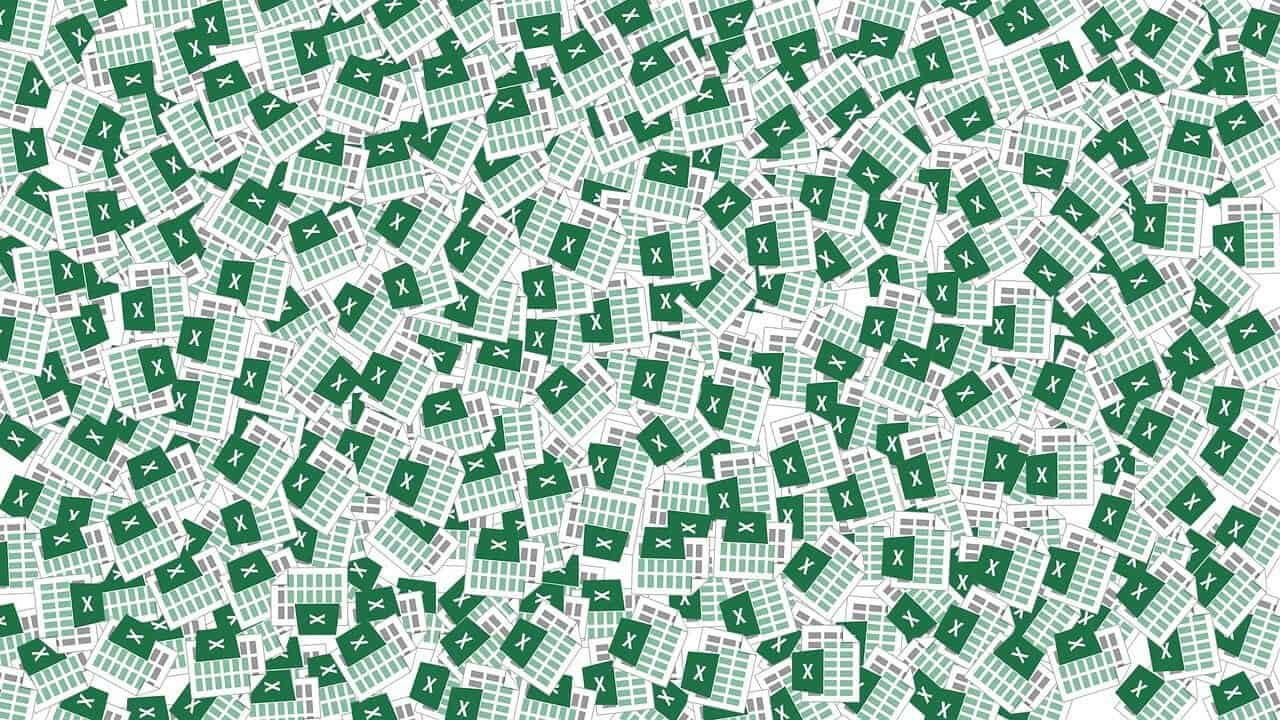
Image: spreadsheetdaddy.com
Spreadsheets are like digital filing cabinets, but much more powerful. While they can hold any type of information, they truly shine when dealing with structured data — data that can be neatly organized into rows and columns. It’s the kind of data that lends itself to calculations, comparisons, and analysis, allowing you to extract meaningful insights and make informed decisions.
The Power of Structured Data
Think of structured data as the building blocks of your data world. It’s like organizing your books by genre, author, or title – creating a system that makes it easy to find what you need. Here are some common examples of structured data that spreadsheets excel at managing:
-
Financial Data: From budgets to income statements, spreadsheets are the go-to tool for handling financial data. Their ability to perform calculations, track transactions, and analyze trends makes them invaluable for financial planning, budgeting, and keeping tabs on your finances. Imagine tracking your monthly expenses, calculating your budget variance, or creating a simple income statement – all within the confines of a spreadsheet.
-
Sales Data: Understanding sales patterns is crucial for any business. Spreadsheets make it simple to track sales by product, region, or customer, enabling you to identify sales trends, analyze performance, and make informed decisions about marketing strategies and inventory management. The power to filter data, create pivot tables, and graph your sales performance is right at your fingertips, giving you a clear view of your sales landscape.
-
Customer Data: Knowing your customers is vital for any business. Spreadsheets can store and analyze customer contact information, purchase history, demographics, and feedback, giving you a rich understanding of your customer base. You can use this information to personalize marketing campaigns, segment your audience, and tailor your offerings to specific customer needs.
-
Project Management Data: Spreadsheets are incredibly versatile for project management. You can create task lists, assign deadlines, track progress, and manage resources, all within a single document. Spreadsheets can help you plan, schedule, prioritize tasks, allocate resources, and monitor project timelines, keeping your projects on track and within budget.
-
Inventory Data: Tracking inventory levels is essential for any business that manages products or materials. Spreadsheets provide a convenient way to record stock levels, track incoming and outgoing shipments, calculate inventory turnover rates, and identify potential stock shortages. You can even automate inventory calculations and trigger alerts when stock falls below a predetermined threshold, ensuring you never run out of essential supplies.
Beyond the Basics: Advanced Spreadsheet Capabilities for Structured Data
The beauty of spreadsheets lies not only in their simplicity but also in their hidden depths. You can go beyond basic data entry and manipulation to harness advanced features that unleash the true power of spreadsheets for structured data:
-
Formulas and Functions: Spreadsheets are equipped with a vast library of formulas and functions, allowing you to perform complex calculations, analyze data trends, and automate tasks. From basic arithmetic to statistical analysis and financial modeling, spreadsheets offer a world of possibilities. You can calculate averages, identify outliers, analyze financial performance, and make predictions based on historical data.
-
Pivot Tables: Imagine turning a sea of data into a concise summary table. Pivot tables allow you to dynamically summarize data, group data by categories, and understand trends effortlessly. This is a game-changer for uncovering hidden patterns and making informed conclusions, especially when dealing with large datasets.
-
Data Visualization: Spreadsheets go beyond mere data storage. Built-in charts and graphs allow you to visualize your data, transforming complex numbers into easy-to-understand visuals. Whether it’s line graphs illustrating trends, pie charts showcasing proportions, or bar graphs comparing values, spreadsheets provide a powerful way to communicate insights and tell stories with your data.
-
Data Validation: Maintain data integrity with data validation tools. You can set rules to ensure that users enter data within specific parameters, preventing errors and ensuring consistency across your data. Data validation ensures accurate data input, maximizing the reliability of your spreadsheet analysis.
-
Collaboration Features: Spreadsheets are not confined to individual use. Many platforms offer collaborative features, enabling teams to work together on the same spreadsheet, share data, and track progress in real time. This fosters teamwork and transparency, facilitating seamless collaboration and ensuring everyone is on the same page.

Image: www.yesware.com
Spreadsheets Are More Effective With What Type Of Data
https://youtube.com/watch?v=MLnuIezn5Nc
Spreadsheets – Your Data’s Best Friend
Spreadsheets are often underestimated, but their ability to handle structured data makes them indispensable tools for individuals and businesses alike. Whether you’re managing finances, tracking sales, analyzing customer data, or organizing projects, embracing spreadsheets can unlock a world of possibilities for understanding, analyzing, and making sense of your structured data.
The key is to recognize that spreadsheets are much more than just a simple table on a screen. They’re a powerful tool for turning raw data into valuable insights, helping you make informed decisions, and ultimately, achieve your goals.






